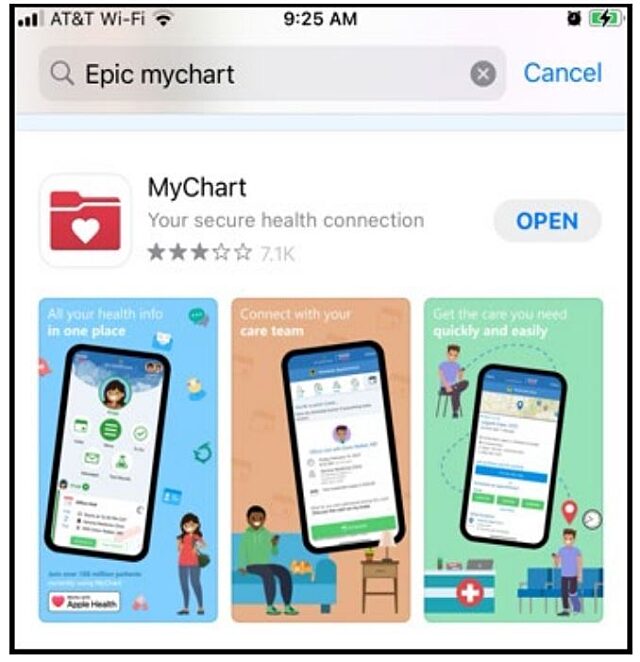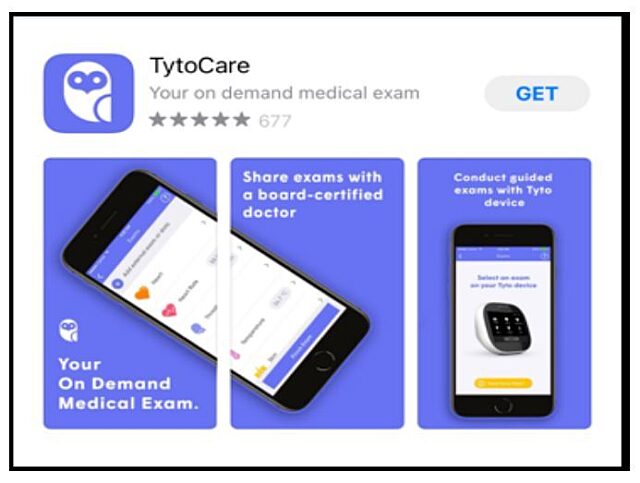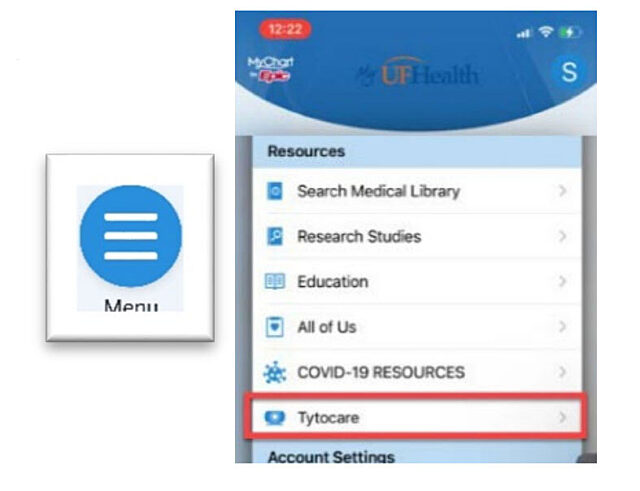UF Health is pleased to provide you with a TytoCare Exam Kit to enhance your virtual care experience. This device will allow you to have a more comprehensive telemedicine visit with your provider. It is important to set up your TytoCare Device Kit and mobile device or tablet as soon as possible so it is ready for your next visit.
Setting up Your TytoCare Device
Apple device system requirements:
- iOS 10 or newer
Android device system requirements:
- Android 4.4.4 or newer
Step 1: Plug in and fully charge your TytoCare Device. It cannot be set up while it is charging.
Step 2: If you do not have a current MyChart account, download the MyChart App to your smartphone or tablet and select MyUFHealth as your organization. Navigate to UFHealth.org and click to set up your account.
Download MyChart: For iOS | For Android
Step 3: Download the TytoCare App from the App store. IMPORTANT: Do NOT sign up for or create a TytoCare account.
Step 4: Log in to the MyChart App on your device or tablet, open the menu, scroll to Resources, and select TytoCare.
Step 5: Watch the TytoCare setup video tutorial. Turn on your Tyto device to pair it with the Tyto app and Wi-Fi network. PLEASE NOTE: The app will require you to enter your Wi-Fi password. The Wi-Fi account must be password protected to proceed.
Step 6: The Tyto app on your smartphone or tablet will display a QR code. Use your Tyto device to scan the code, allowing the device and app to share data.
*The device may prompt for an update to the latest version, which will take 3 to 5 minutes.
Step 7: To learn more about using your TytoCare device, watch the training videos available through Tyto Academy. You can view them after pairing your device or you can access them online.
Step 8: Make sure your TytoCare device is charged and turned on for your TytoCare visit. Be sure to test your internet connection for us. You can do a speed test here. Start your visit from MyUFHealth on your phone or tablet.
More Questions?
Contact:
MyUFHealth (MyChart) support: (904) 383-1054
TytoCare Support: (866) 971-8986 opt 2